 |
Sound Bakery v0.1.0
Open-source audio middleware for games
|
 |
Sound Bakery v0.1.0
Open-source audio middleware for games
|
Welcome to Sound Chef's programmer's guide. Sound Chef is a low level audio playback library suited for video games. It can be thought of as an extension and wrapper of miniaudio. Miniaudio will be referenced heavily in this guide and it is recommended to be familiar with the tool. You can read its docs here.
sc_system objects can be created with calls to sc_system_create. The system must be released by the user with a call to sc_system_release.
Once created, call sc_system_init to intialize the system and connect it to an audio output.
The system manages the node graph, sounds, resources, and outputting audio to the audio device.
With a sc_system object, playing a sound is incredibly easy.
Sound Chef seperates a loaded sound and a playing sound with the sc_sound and sc_sound_instance objects. Internally, they are the same object and are simple extensions of the ma_sound object.
This is done to ensure each call to sc_system_play_sound creates a brand new sound with its play position set to 0. If multiple calls to sc_system_play_sound were made to the sc_sound object, only one sound would be heard and not many.
Memory bloat isn't an issue here as miniaudio doesn't copy the loaded sound buffer but the pointers to that resource. Miniaudio also handles reference counting and will release the resource when all sounds have finished playing and the original sc_sound is released.
For programs where the outcome is not predetermined, there is a need to abstract away strongly defined types. Sound Bakery is a clear example as a user can insert many different types of effects into the signal chain; this would be cumbersome if unique code was requried each time and for each effect.
By abstracting effects into sc_dsp objects, a user can quickly call functions like sc_dsp_config_init and sc_system_create_dsp to create many different effects with ease. Sound Chef handles initializing the underlying ma_*_node objects.
ma_lpf_node, ma_hpf_node etc. Refer to miniaudio's documentation on how these work.With a DSP created, the user can call sc_dsp_set_parameter_float to change properties of the effect on the fly.
Many DSP parameters are defined in sound_chef_dsp.h
Sound Chef adds the concept of "Node Groups". These are analogous to busses and Channels/ChannelControls in FMOD. The intention is to create an easy API for inserting, removing, and modifying DSPs.
To create a new sc_node_group, call sc_system_create_node_group. The created node group connects to the endpoint/audio device by default.
Sounds can be connected to node groups during calls to sc_system_play_sound.
DSP units can be inserted with ease.
Node Groups can also be connected together to create a complex graph.
It is recommended to refer to the SB::Engine::node_instance class for how Sound Bakery uses Sound Chef to connect node groups together, insert lowpass and highpass effects, and insert user-defined effects.